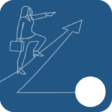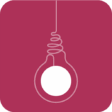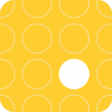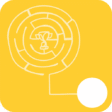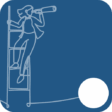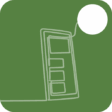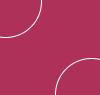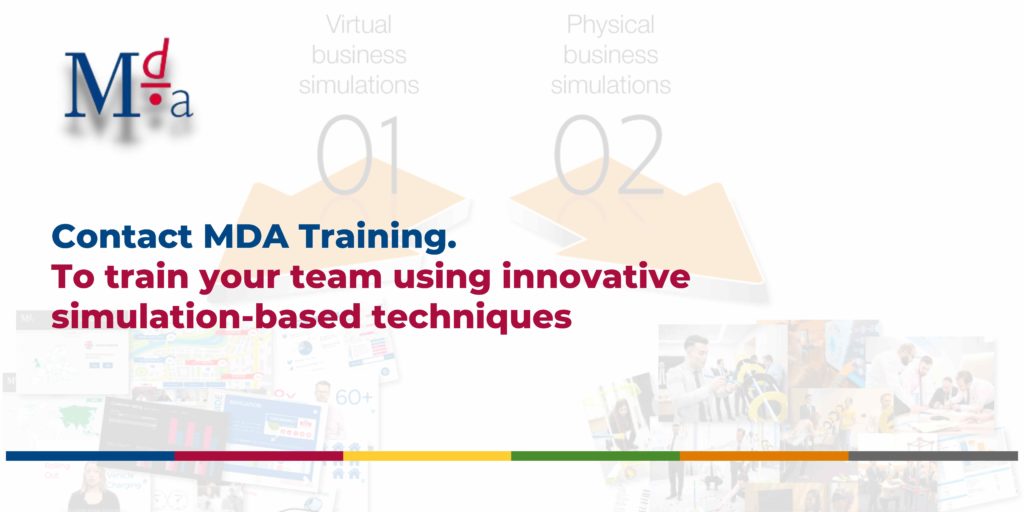In today’s evolving professional landscape, remote work has become a significant norm, accelerated further by global events. As organisations embrace this paradigm, the process of integrating new hires has also undergone a transformation. Traditional in-person onboarding has shifted towards a digital approach, requiring meticulous planning and execution to ensure a seamless and engaging experience for new employees. This blog delves into the best practices for remote onboarding, emphasising the use of technology, simulation-based training, and maintaining a strong sense of connection.
Embracing Technology for Seamless Integration
1. Virtual Welcome Packets:
The first step in the journey of onboarding remote employees begins with a warm and informative welcome. Traditional welcome packets, once in physical form, are now evolving into digital versions, providing an engaging introduction to the organisation. In this section, we explore the concept of virtual welcome packets and how they can set the tone for a new employee’s experience in a remote work environment.
1.1 Tailored Content:
Virtual welcome packets should be thoughtfully curated to suit the needs and expectations of new hires. Tailor the content to introduce your organisation’s values, culture, mission, and vision. Consider incorporating personalised messages from key executives or team members to provide a human touch.
1.2 Interactive Multimedia Elements:
Unlike physical welcome packets, digital versions can integrate interactive elements. Utilise multimedia such as videos, interactive infographics, clickable links, and animated presentations to make the welcome packet engaging and visually appealing. A video message from the CEO or a virtual tour of the workspace can offer a glimpse into the company’s identity and working environment.
1.3 In-depth Information:
Provide comprehensive information about the company’s history, organisational structure, teams, and departments. Include details about the company’s journey, major achievements, and notable projects. Make sure to cover the company’s goals and objectives for the future, giving new hires a clear understanding of what to expect and work towards.
1.4 Welcome Letter or Video:
Start the virtual welcome packet with a heartfelt welcome letter or video from the CEO or a senior leader. This personal touch sets a positive tone, making new hires feel valued and appreciated from the very beginning. The message should express excitement about the new hire joining the team and emphasise the importance of their role within the organisation.
1.5 Clear Onboarding Roadmap:
Outline a clear onboarding roadmap within the digital welcome packet. Provide a step-by-step guide of what the new hire can expect during the onboarding process, including training schedules, meetings, and important milestones. This roadmap helps in managing expectations and reducing anxiety associated with the unknown.
1.6 Accessible and Mobile-Friendly:
Ensure that the virtual welcome packet is easily accessible via various devices, including computers, tablets, and smartphones. Optimise the content to be mobile-friendly, allowing new hires to conveniently access and navigate through the packet at their convenience.
1.7 Encourage Engagement:
Incorporate interactive elements within the welcome packet to encourage engagement. Include links to company social media profiles, discussion forums, or platforms where new hires can interact with their peers or ask questions. An engaged new hire is more likely to feel connected to the organisation.
1.8 Personalised Touch:
Endeavour to personalise the welcome packet by tailoring sections to the specific role or department of the new hire. This personalization demonstrates that the organisation values individual contributions and understands the unique needs of its employees.
Virtual welcome packets represent the first digital handshake between an organisation and its new employees. When thoughtfully designed and executed, they set the stage for a successful remote onboarding experience, laying the foundation for a positive and lasting employer-employee relationship.
2. Interactive Onboarding Portals:
In the realm of remote onboarding, an interactive onboarding portal stands as a vital tool for acclimating new hires to the organisation. This digital gateway hosts a treasure trove of resources, training modules, and communication channels that aid in the integration process. Let’s delve into the significance of interactive onboarding portals and how they can optimise the onboarding experience in a remote or hybrid work environment.
2.1 Centralised Hub of Information:
An interactive onboarding portal acts as a centralised repository of essential information, making it easily accessible to new hires. It provides a one-stop shop for all onboarding materials, company policies, procedural guidelines, and other pertinent documents. This centralization streamlines the onboarding process and ensures that new employees have the information they need at their fingertips.
2.2 Intuitive and User-Friendly Design:
Design the portal with a user-centric approach, making it intuitive and easy to navigate. Implement a clear menu structure, search functionality, and a visually appealing layout to enhance user experience. A well-designed interface encourages new hires to explore the portal and engage with the content more effectively.
2.3 Interactive Training Modules:
Incorporate interactive training modules within the portal to engage new hires in a dynamic learning experience. Utilise multimedia, quizzes, interactive videos, and gamification elements to enhance comprehension and retention. Interactive training modules make the onboarding process engaging and enjoyable, encouraging active participation and knowledge acquisition.
2.4 Progress Tracking and Checklists:
Integrate features that allow new hires to track their progress throughout the onboarding journey. Utilise checklists or progress bars to showcase completed tasks and upcoming milestones. This provides a sense of accomplishment and keeps new employees informed about their onboarding status.
2.5 Communication Channels:
Incorporate communication channels such as discussion forums, chat functionalities, or direct messaging within the portal. These channels facilitate interaction and collaboration among new hires, allowing them to connect, seek advice, and share experiences. Engaging in conversations helps build a sense of community, even in a virtual setting.
2.6 Onboarding Timeline and Schedules:
Present a clear onboarding timeline and schedule within the portal. Outline key activities, training sessions, and important meetings to help new hires plan their days effectively. Clarity regarding what to expect and when fosters a sense of structure and reduces uncertainty.
2.7 Integration with HR Systems:
Integrate the onboarding portal with existing HR systems and tools. This seamless integration enables new hires to complete paperwork, submit required documents, and access HR services directly through the portal. Streamlining administrative tasks enhances efficiency and allows new employees to focus on their integration into the organisation.
2.8 Continuous Feedback and Surveys:
Implement mechanisms for gathering continuous feedback from new hires about their onboarding experience. Conduct surveys or feedback forms within the portal to capture insights and suggestions for improvement. Iteratively using this feedback helps optimise the onboarding process and ensures it remains effective and relevant.
Interactive onboarding portals are powerful assets in the remote onboarding toolkit. They not only serve as a comprehensive source of information but also foster engagement, collaboration, and a smooth transition for new hires. By leveraging these portals effectively, organisations can set the stage for a successful onboarding experience, paving the way for new employees to thrive in a virtual work environment.
3. Video Conferencing for Personal Connections:
In an era of remote work and virtual interactions, video conferencing has emerged as a fundamental tool for establishing personal connections within teams. The ability to see and engage with colleagues face-to-face, albeit through a screen, adds a valuable human touch to remote interactions. In this segment, we explore the importance of video conferencing in remote onboarding, and how it can effectively foster personal connections and team cohesion.
3.1 Facilitating Face-to-Face Interactions:
Video conferencing allows for real-time, face-to-face interactions among team members, providing a sense of closeness and immediacy. It bridges the geographical gap, enabling employees from different locations to engage as if they were in the same room. Seeing facial expressions and body language enhances communication and understanding.
3.2 Virtual Introduction Meetings:
Schedule virtual introduction meetings via video conferencing to introduce new hires to their teams and other key stakeholders. This creates a direct and personal connection between the new employee and their colleagues, providing an opportunity for informal conversations and initial relationship building.
3.3 Interactive Onboarding Sessions:
Leverage video conferencing for interactive onboarding sessions. Conduct training, orientation, or workshops using this medium, allowing new hires to actively participate, ask questions, and clarify doubts in real time. Interactive sessions enhance engagement and knowledge retention.
3.4 Team Building and Social Events:
Organise virtual team building and social events using video conferencing. These events could range from virtual lunches to online games or themed gatherings. Such activities promote camaraderie, strengthen relationships, and create a sense of unity among team members, even in a remote setting.
3.5 Regular Check-Ins and One-on-Ones:
Schedule regular video check-ins and one-on-one meetings between new hires and their managers. These sessions provide an opportunity to discuss progress, address concerns, and build a rapport. Personalised attention and focused discussions foster a sense of support and mentorship.
3.6 Cross-Departmental Collaboration:
Encourage cross-departmental collaboration through video conferencing. Arrange meetings that involve members from various teams to discuss projects or initiatives. This practice promotes a holistic understanding of the organisation and encourages collaboration across different functional areas.
3.7 Virtual Coffee Chats:
Initiate virtual coffee chats or casual catch-ups via video conferencing. Encourage team members to connect informally, share experiences, and discuss non-work-related topics. These interactions mimic the spontaneity of office conversations and help in building personal connections.
3.8 Recorded Training and Learning Sessions:
Record training and learning sessions conducted via video conferencing. This allows new hires to revisit and review the content at their own pace, reinforcing their understanding and knowledge. Recorded sessions also benefit employees in different time zones.
Video conferencing has revolutionised the way teams interact and collaborate in the remote work landscape. By utilising this tool effectively in onboarding processes, organisations can create a sense of unity, enhance communication, and foster meaningful personal connections among team members. As technology continues to advance, leveraging video conferencing in creative and innovative ways will undoubtedly play a crucial role in shaping the future of remote work and employee engagement.
4. e-Learning Platforms:
E-learning platforms have become pivotal in modern workforce development, especially in the context of remote onboarding. These platforms offer a structured and flexible approach to learning, allowing new hires to access training materials, acquire essential skills, and familiarise themselves with organisational processes, all within a virtual environment. In this section, we explore the significance of e-learning platforms in remote onboarding and how they contribute to continuous growth within an organisation.
4.1 Accessible Learning Anytime, Anywhere:
One of the key advantages of e-learning platforms is their accessibility. New hires can access training materials and modules from anywhere, at any time, using various devices such as laptops, tablets, or smartphones. This flexibility is especially valuable in a remote work scenario, where employees might be spread across different geographical locations and time zones.
4.2 Customised Learning Paths:
E-learning platforms allow for the creation of customised learning paths tailored to the specific roles and responsibilities of new hires. These paths guide employees through a structured curriculum, ensuring that they acquire the necessary knowledge and skills relevant to their roles. This tailored approach enhances the efficiency and effectiveness of the onboarding process.
4.3 Diverse Learning Resources:
E-learning platforms provide a rich array of learning resources, including videos, interactive modules, quizzes, assessments, webinars, and more. This diverse range of resources accommodates different learning styles and preferences, making the learning experience engaging and effective.
4.4 Interactive and Engaging Content:
Engagement is crucial in the learning process, and e-learning platforms excel in providing interactive and engaging content. Through gamification, simulations, and interactive exercises, these platforms keep learners actively involved, enhancing knowledge retention and application.
4.5 Real-Time Progress Tracking:
E-learning platforms offer features for tracking progress in real time. Managers and supervisors can monitor the progress of new hires, identify areas of improvement, and offer timely guidance and support. This tracking mechanism ensures that onboarding stays on schedule and aligns with organisational objectives.
4.6 Consistency in Training:
Standardising training materials and content across e-learning platforms ensures consistency in the onboarding process. All employees, regardless of location or position, receive the same quality and depth of training, fostering a unified understanding of the organisation’s policies, procedures, and values.
4.7 Cost-Effective Training Solution:
E-learning platforms often prove to be cost-effective solutions compared to traditional in-person training. They reduce expenses related to travel, accommodation, printed materials, and physical infrastructure. This cost-efficiency is particularly beneficial for organisations with a dispersed workforce.
4.8 Integration and Scalability:
E-learning platforms can integrate with existing HR systems, making it easier to manage onboarding processes and track employee progress within a centralised framework. Moreover, these platforms are scalable, accommodating the growth of the organisation and the evolving needs of its workforce.
E-learning platforms serve as catalysts for learning and growth, enabling organisations to seamlessly onboard new hires in remote or hybrid work settings. By leveraging these platforms effectively, organisations can ensure that new employees are equipped with the knowledge, skills, and resources they need to succeed in their roles, thus contributing to a more efficient and productive workforce.
Simulation-Based Training for Practical Learning
1. Simulated Work Scenarios:
Implement simulation-based training to familiarise new hires with their roles and responsibilities. Create simulated scenarios mirroring their day-to-day tasks, enabling hands-on learning in a risk-free environment.
2. Interactive Case Studies:
Present case studies or problem-solving challenges that mimic real-world issues. Encourage new hires to work collaboratively to propose solutions, fostering critical thinking and teamwork.
3. Role-Specific Simulations:
Tailor simulations to specific job roles within the organisation. Whether it’s customer service interactions or project management scenarios, these simulations provide a practical understanding of job expectations.
4. Feedback and Improvement Loop:
Incorporate feedback mechanisms within the simulations to help new hires understand their performance and areas for improvement. Continuous feedback ensures a dynamic learning experience and supports growth.
Fostering a Sense of Connection and Belonging
1. Virtual Buddy System:
Assign a ‘buddy’ or mentor to each new hire, providing guidance and a point of contact for questions. This personalised approach helps new employees integrate into the organisational culture and fosters a sense of belonging.
2. Virtual Team Building Activities:
Organise online team-building activities or workshops to promote interaction and collaboration. These could include virtual escape rooms, online trivia, or themed meetings that encourage participation and teamwork.
3. Regular Check-ins:
Establish a regular cadence of check-ins with managers and HR to gauge the new hire’s progress and address any concerns. Open lines of communication are essential for maintaining a strong sense of connection and support.
4. Celebrating Milestones:
Recognise and celebrate milestones achieved by new hires, such as project completions, successful training modules, or their first month with the organisation. Small gestures of acknowledgment go a long way in building morale and a sense of accomplishment.
What’s Next?
In summary, the transition towards remote and hybrid work setups calls for creative onboarding strategies. Emphasising the use of technology, simulation-based training, and giving priority to fostering connections and engagement are crucial for successful remote onboarding. Adhering to these effective approaches enables organisations to facilitate a smooth integration of new hires into the virtual work landscape, paving the way for a rewarding and enriching professional experience.
Explore how MDA Training can enhance your onboarding process by reaching out to MDA Trainers today